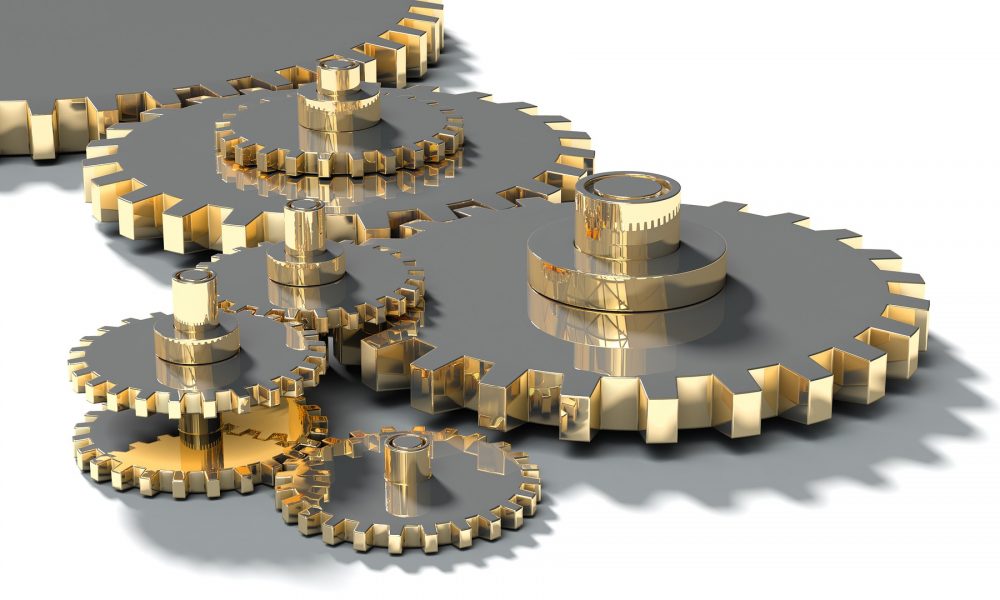- Order Upsell
- Multiple address field for customer
- Sales margin set up
- Sales price list
- Define next activity (follow up activity)
- Delivery method configuration
Order Upsell
- Sales -> Invoicing -> Orders to Upsell menu will list the orders having products with an invoicing policy based on ordered quantities for which you have delivered more than what has been ordered
Enable more than one address field for customerIf we need to have three different addresses for customer, delivery, and invoice, we need to enable this option from - Sales -> Configuration ->Settings -> Address
![]()
After enabling this option, we can see the new fields appeared for entering these addresses. These addresses will be displayed in the reports also.

Setting up margin for Sales
Go to, Sales -> Configuration ->Settings -> Margin

Enable ‘Display margins on quotations and sales orders’. Then we can see the margin option in sale order.
Setting Up Sales Price lists
To use different prices for products based on customers and other criteria, we can use price list go to: Sales -> Configuration -> Settings -> Pricing

• The first option will allow us to use a fixed price per product.
• Second option, we can set different prices for a product per each customer.
• Third can be used to create more advanced pricing rules
Next activity is the follow-up activity that can be set for opportunities in the pipeline. To define a new next activity go to:
Sales -> Configuration -> Leads and Opportunities -> Activities -> Create

•Fill the fields and <Save>
Setup Delivery Method
Sales -> Configuration -> Delivery methods -> Create

• Fill the fields and <Save>
• Don’t forget to mark it Active and Publish on Website
These are some of the useful configurations available in Odoo sales, hope this was useful.