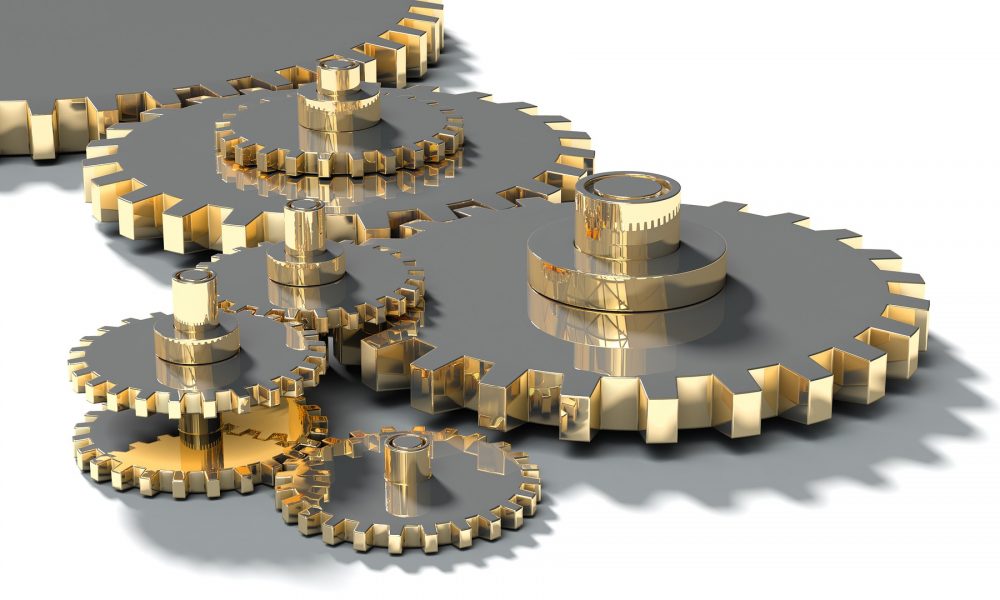Here in this blog, I am going to explain the two basic configurations in Odoo Accounting; Bank Account and Journal configuration. Let’s start with the Bank Account.
Bank Account Configuration in Odoo
- Accounting > Configuration > Accounting > Bank Accounts.
Here you can see the list of all the bank accounts already created (If any). To configure a new one click on the <Create> button. You will get redirected to the new form as below.

Show in Invoice Footer, if we enable this feature, this account details will be displayed on Invoices and Sale orders.
The debit method is the method of collecting money and Payment method is the method for sending money
Different modules provide different methods, select according to the need.
Create/Select the bank from the list of banks

Fill the necessary fields and Save the bank details.
Journal configuration in Odoo
Now let us check out how to configure Journal. Go to:
Accounting > Configuration > Accounting > Journals.
You will get the following form to fill

Mandatory fields are
- Name: Name of the journal
- Type
There are five types of journals in Odoo.
- Sale: Using for customer invoice journal
- Purchase
- Cash
- Bank
- General
- Short Code:
Odoo will create a sequence number for each journal we create. Journal entries of this journal use this shortcode as the prefix for generating a sequence.
There are some other fields
- Default Debit Account:
It is the default account for the debit amount.
- Default Credit Account:
It is the default account for credit amount.
- Currency
We can specify the currency used to enter statements here.
Some additional options are available under ‘Advanced Settings’

Under Control-Access area, we can set some control on this journal. But these settings are visible only in Developer Mode
- Account Types Allowed:
If we mention any account here, this journal can only create entries to that type of accounts
- Accounts Allowed:
Just like types, if we mention accounts here, Journal can’t use accounts other than that.
- Show Journal on the dashboard:
Checking this option will add this journal details into the dashboard as a tile
This is the basic steps to be followed to configure Bank accounts and Journals in Odoo accounting module also you can refer our previous blogs for more info.