Budget management plays an important role in the success of any business. We can check our financial status against the planned/allocated financial details using Odoo’s budget management section. Odoo uses its general and analytic accounting in budget management. We have to install the module accounting_budget from Odoo apps to avail the feature budget.
We need to configure three things to work with Odoo budget management
- Budgetary Positions
- Analytic Accounts
- Budget
Budgetary positions are a kind of mapping the general accounts with budgets. Let’s see how to create a budgetary position. Budgetary positions are the general accounts for which you wish to keep (Generally Income/Expense accounts). Before we can create a budget we have to create the budgetary position.
We can create the budgetary position from the Budget form itself or we can create from
- Accounting>Configuration>management>Budgetary Position
Here is an example of budgetary position ‘Income’.
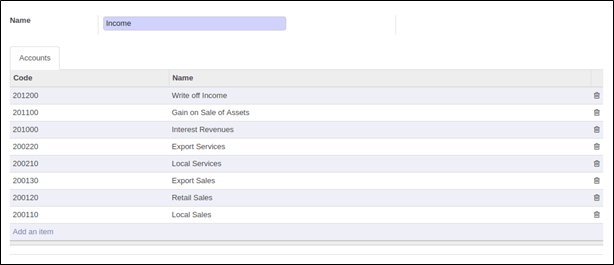
- You can see some general accounts are selected under this budgetary position. The same way we can create any number of budgetary positions.
- Now let us see the configuration of the budget. You can create the budget from Accounting -> Adviser -> Budget

- As we can see in the picture, we have to give a Name for the budget and also a Period. Then add the created budgetary positions to this budget and save the budget.

Now you can see there are four columns in the table
- Planned amount: The amount we gave
- Practical Amount: It is the actual amount
- Theoretical amount: It is the amount we could have spent/ received till today “If the planned amount is 12000 then for one year, then on January 31st the theoretical amount will be 1000. On May 31st it will be 5000, On December 31st it will be ”
- Achievement: percentage of the practical amount with respect to the theoretical amount.
Confirm and approve the budget, check the status of the budget at any time and take appropriate measures for proper budget management.
This is how we create and use budgets in Odoo, hope the blog was useful.




