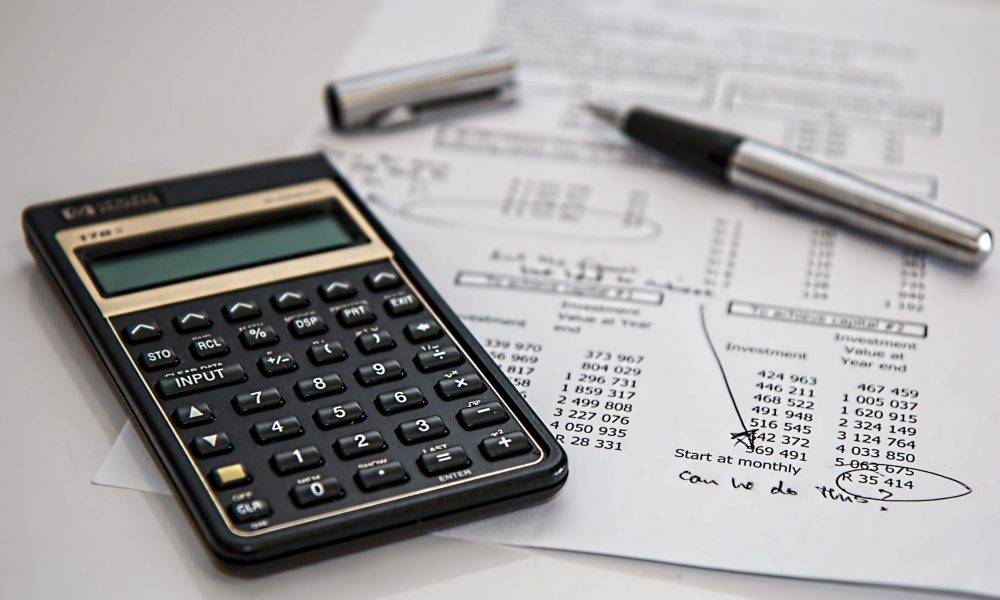In many cases, the products are sold as a kit of items instead of an individual sale. Sometimes the customer assembles the items in the Kit and creates the exact product (like a bicycle), or they are used individually as such (like a cosmetic product kit). However, in case of the seller, the stock keeping is a concern here. Whenever he sells a combo product like this, it is a cumbersome task to update the inventory of each individual product. Odoo ERP has an option to solve this problem; which is called ‘Product Kit’. The seller can combine different products under a single list and treat it as one product. Thereon the inventory changes are then made on this single product, and it will update all the individual components status.
In Odoo, the Product Kit facility is implemented through the Bill of Material (BoM) option available in manufacturing module. So, in order to sell the products as Kit, one must install Odoo manufacturing module also.
Configuration
Products which are used together can be grouped and sold as a kit, for example, selling a keyboard and a mouse with a laptop as a kit product, or selling a chair with a Computer Desk. The kit or combined products help to increase the sales.
First, create all component products under Sales >Sales >Products. Then create the parent product from the same menu. Parent product or kit product is always set as a consumable product because a kit product cannot be purchased. So while creating the parent product don’t forget to uncheck ‘Can be Purchased‘ field in product form. For the parent product, the Routes option in the product form must be marked as ‘Manufacture’

- Once all products are created, the next step is to create the bill of material for the kit product Manufacturing > Master Data > Bill Of Materials
Select component products and set its quantity

Manage Stock of Component Products
A sales order is required to sell the kit product, and a delivery order delivers the components of the kit product ( Similar to any other product sale). The stock of the kit product is not maintained in the warehouse. In the warehouse, the stock of the components will be maintained. But the invoice will be created for the kit product and not for the components.

Create sale order from Sales -> Sales Order and select any Kit Product as the product. A product using a Kit BoM will appear as a single line item in the quotation and sales order but will generate a delivery order with one line item for each of the components of the kit. In the examples below, the image shows the corresponding delivery order.