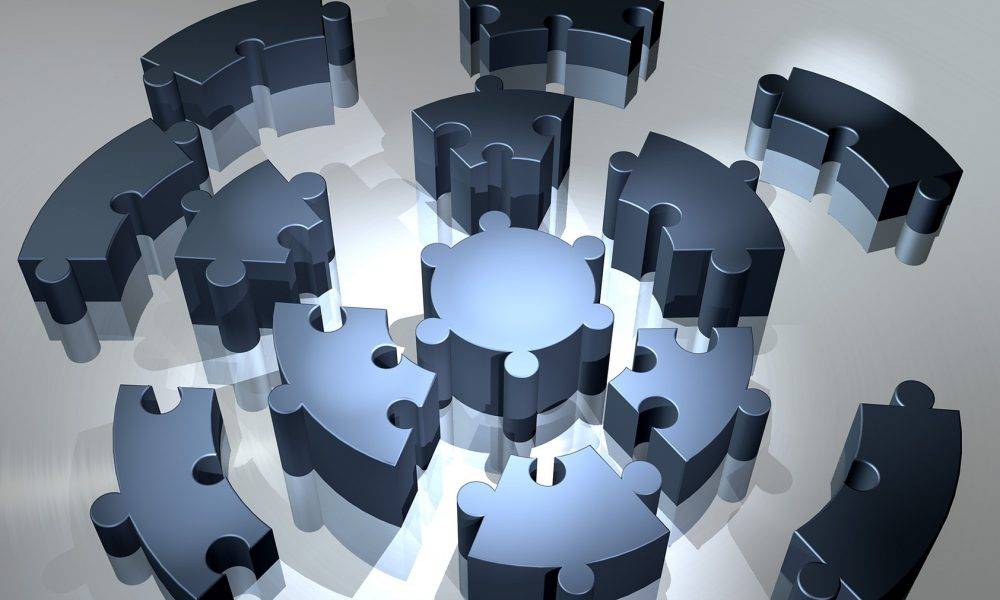In Odoo, custom manufacturing work orders are created with the help of work centers and routing concepts. This blog is about those two important features in Odoo manufacturing ERP.
Work center
As the name indicates, it is the Physical place in your firm where different manufacturing processes are done. You can create work center details with all its performance indices. Later you can use this data to analyze the efficiency and other details of each work center
Create Work Center
- Manufacturing -> Master Data -> Work Centers ->Create

Add all the necessary information including the process done here, the performance factors, working time, etc. in the provided fields. Click <save> and mark <Active> to make it available for use.
Routing
Each product has its own routes. The manufacturing process is not a single-step process it may contain many Work Centers and each work centers have its own processes and process time. From this menu, we can set the order or route of each manufacturing. It purely depends on the manufacturing company’s process. Some company has the same type of manufacturing process. They need only one type of routing. Some company has different manufacturing process for different products. They can create multiple routing.
- Manufacturing > Master Data > Routings > Create

Provide a Rout name and click Add an Item to add the work centers included in this route.
- Click <save> and Mark < Active>
You can configure the created route in the BoM of a product so the product will follow that particular route during the manufacturing process.
Work Order
Once you have created and confirmed Manufacturing Order with a specific Rout. All the processes in the Rout are listed as work orders. So in order to complete a production, we must complete all the associated processes in the work order. We can access Work Order related to a Manufacturing Order, either from the Manufacture Order form or directly from Manufacturing > Operations > Work Orders