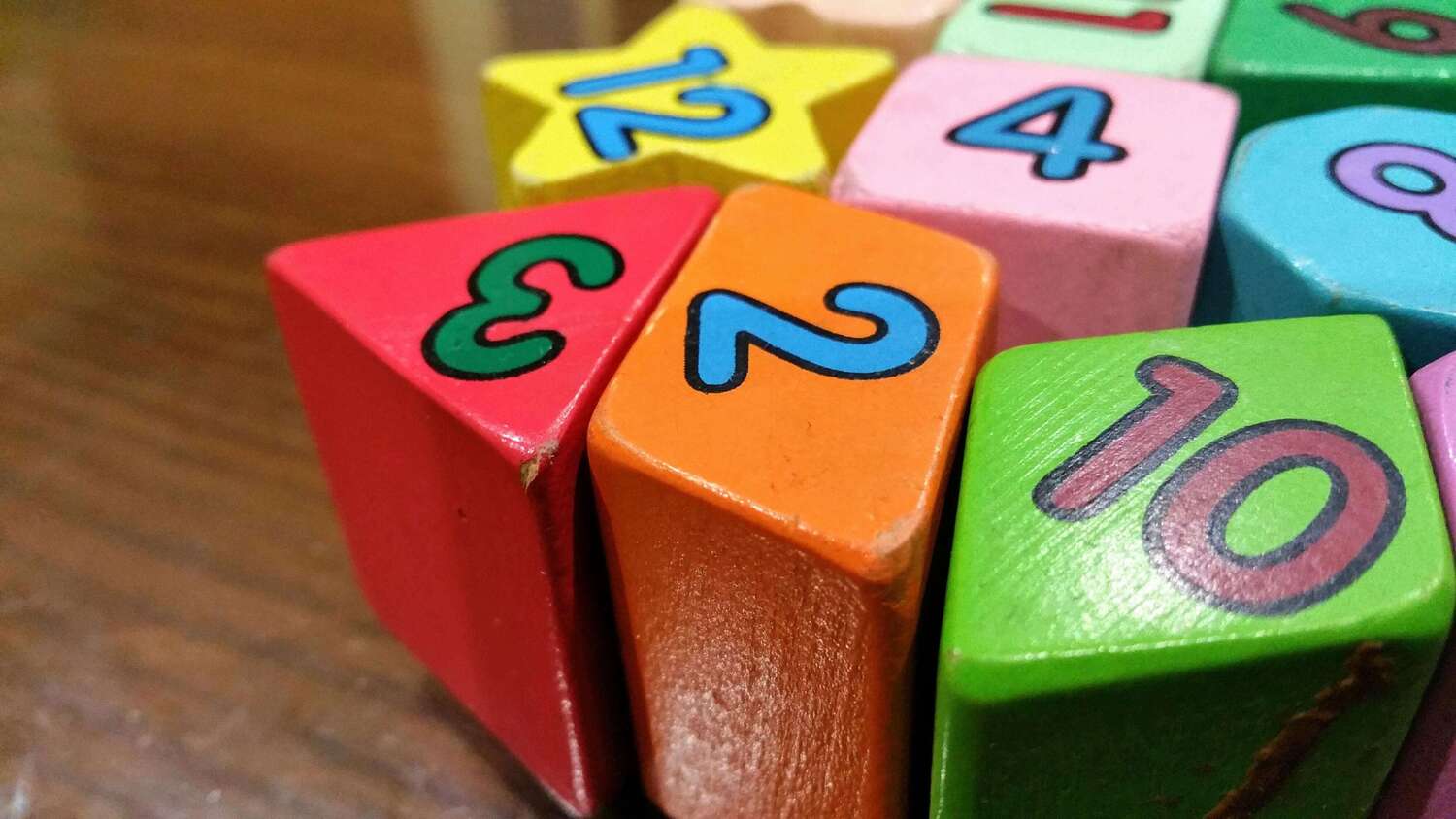Odoo 13 is the latest version of Odoo. As with every new release we can see a list of new features and major improvements. Let us discuss the improved Lunch module update in Odoo 13.
In Odoo, the Lunch module is one of the 100’s modules in odoo. Lunch modules are introduced to manage and schedule the lunch timing of the employees and to manage the food items within the company. Many multinational companies offer lunch for their employees, in such cases a company needs to manage the menu and the food items ordered by the employees. The lunch module in odoo can be used for simple management of luncheon.
Use of Lunch module in business
Lunch modules can be much more effective for large-scale industries where the company offers free lunch for their employees. Managing and ordering different food items for different employees is always a tough and time-consuming job. Odoo Lunch module can be used for scheduling lunchtime, ordering meals.
How to use Lunch Module:
In order to use the lunch module, first, you need to install the Lunch module into your database. You can find the odoo module in the odoo app gallery.

Once the Lunch module is installed into your database, you have to create a product list in the lunch module.
Lunch-> Configuration -> Product.
You can add as many products under the product menu.
Once the products menu is selected, you can find a create button for creating food items.
You can add the product name, the vendor of the products, price, image of the product and a small description of the product. Once you have entered enough details, click on the Save button. Your product is now listed on the product list.


Ordering of lunch
From the lunch module, you can find the “My Lunch” menu on the left top corner of the window. Click on the menu, you can see three options popping down, select a new order for ordering.
Once a new order option is selected, you can find your balance money and the categories listed for your lunch. Select one of the categories for filtering and order your lunch using your account balance provided by the company.
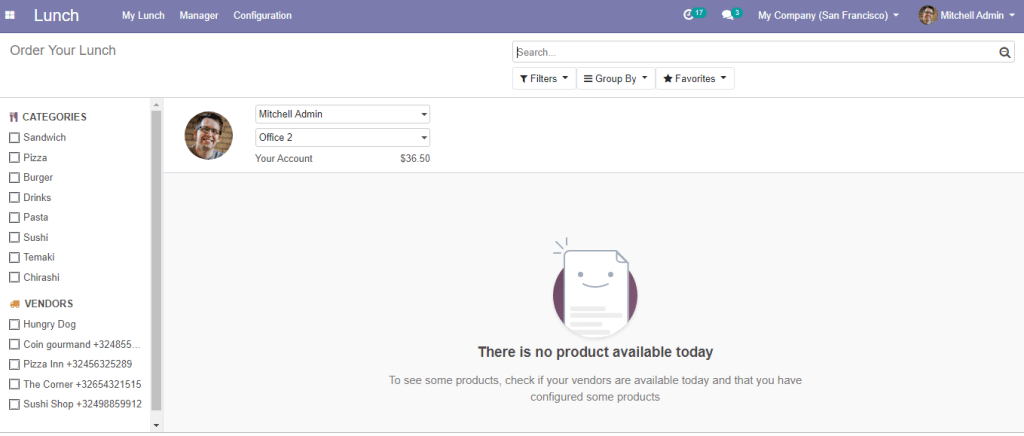
Setting up an alert in the lunch module.
Alerts can be enabled in order to remind the employee for ordering. Customized messages can be given as alert. This option helps to avoid the late ordering of food.
In order to set up an alert,
Go to Configuration -> Alerts
Select the Create button for creating new alerts.

The lunch module in odoo 13 is also updated with a new cart feature using which employees can add products to their cart and order it later. User Interface also comes with vibrant changes compared to the previous version of the lunch module in odoo.