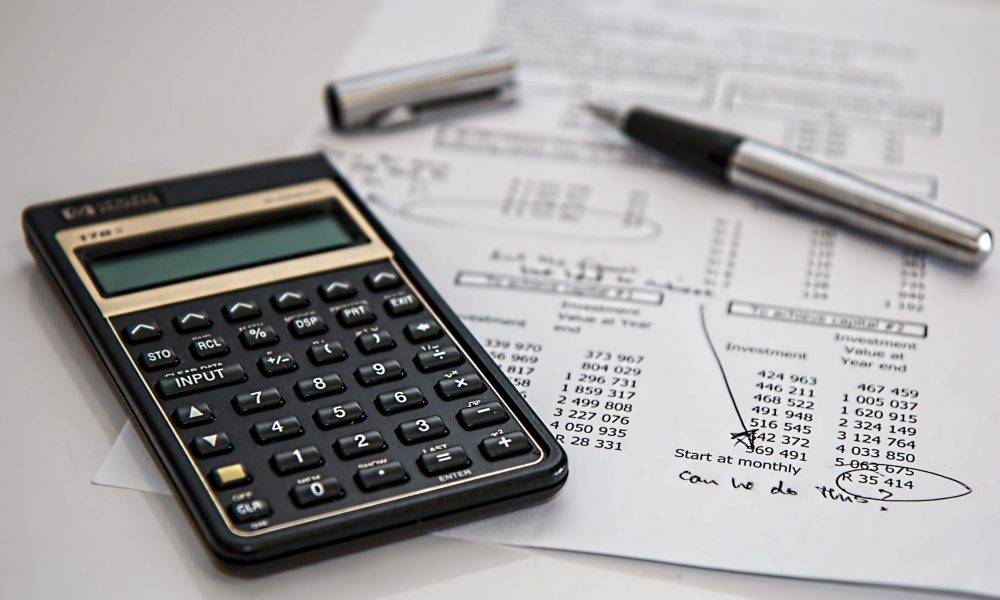Odoo Accounting Report is a feature provided by the Odoo ERP system, specifically within the accounting module. It allows users to generate various financial reports based on the company’s accounting data. These reports provide valuable insights into the financial health and performance of the organization and the odoo accounting module provides both generic and dynamic reports which are simple yet effectively communicate with the user. All basic reports can be generated in odoo. The reports like
- Sale/Purchase Journal
- Partner Ledger
- General Ledger
- Trial Balance
- Aged partner Balance
- Financial Report
- Balance Sheet
- Profit and Loss
These are the general pdf reports available in Odoo Community Version. In addition to this, Odoo Enterprise provides both pdf and Xls reports. Also, it allows drill-down reports with more details (payments, invoices, journal items, etc.). Another useful feature in Odoo reports is that all reports can be filtered based on the start date, end date, journals etc.. Some extra reports that included in Odoo Enterprise are :
- Cash Flow Statement
- Tax Report
- Bank Reconciliation
In this blog, I will be discussing reports in Odoo community version.
1. Sale/Purchase Journal
The Sales/Purchase Journal report shows total sales and purchases information with their related total tax amount in a time Period.
- Go to Accounting >Reports>PDF Reports > Sale/Purchase Journal
- Sales Details

- Purchase Details
2. Partner Ledger
The Partner Ledger report shows the sales invoices that were awaiting payment from different customers. Simply speaking it is the receivable amount/due amount of customers/Partners.
-
Go to Accounting >Reports>PDF Reports > Partner Ledger

-
You can also get this details for each customer.
-
For this Goto >Accounting >Sales >Customer >Select any customer >Print >Due Payment

3. General Ledger
The General Ledger Report shows all transactions from all accounts for a chosen period of time. The initial summary report shows the totals for each account and from there you can view the detailed transactions. This report is useful for checking every transaction that occurred during a specific period.
Tick on the ‘ Include Initial Balances’ to see the initial balance/opening balance of the particular account at beginning of the chosen period of time. This report can be generated for each account. This way we can see all the transactions under each chart of account.
-
For all Account transactions : Goto Accounting >Reports>PDF Reports > General Ledger

-
For transaction detail of a particular account: Goto Accounting >Adviser>Chart of Account> Select an Account > Print > General Ledger.

Trial Balance is a list of closing balances of ledger accounts on a certain date and is the first step towards the preparation of financial statements. It is usually prepared at the end of an accounting period
-
Goto Accounting >Reports>PDF Reports >Trial Balance

5.Aged Partner Balance
Aged Partner Balance is a more detailed report of the receivables by intervals. Odoo calculates a table of credit balance by Start Date. So if you request an interval of 30 days, Odoo generates an analysis of creditors for the past month, past two months, and so on..
We can filter partner details in 3 ways :
-
Receivable Accounts :
-
Payable Accounts
-
Receivable and Payable Account
-
Goto Accounting >Reports>PDF Reports >Aged Partner Balance
-
Receivable Accounts : Shows the result of all Partners/Customer who has pending dues

-
Payable Accounts : List out the details of the Suppliers to whom the company has pending payments

- Receivable and Payable Accounts : DIsplays both Receivable and Payable amount of each customer.

The Balance Sheet report deals with the assets, liabilities, and equity of the organization.
-
Goto Accounting >Reports>PDF Reports >Balance Sheet

The Profit and Loss report (or Income Statement) shows the organization’s net income, by deducting expenses from revenue for the reporting period.
-
Goto Accounting >Reports>PDF Reports >Profit and Loss