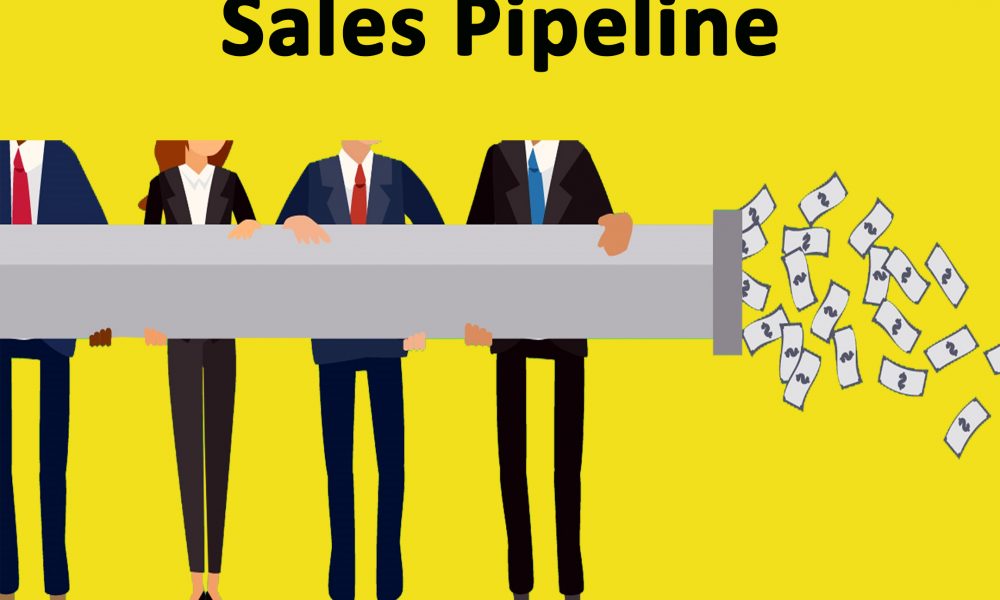In real-time business, payments are not always made at once. Whether it is the customer or the supplier, we often make installments and different schemes for payments. In Odoo these installments are realized with Payment Terms. Here I am going to explain, how to configure and use payment terms in Odoo.
We may have to use different payment terms like immediate payment, 30% advance and balance after one month, etc. in different situations. We can manage this with Odoo’s payment terms.
To create a new Payment Term in Odoo go to:
- Accounting -> configuration ->Management->payment terms

Payment term has different due types.
- Balance
- Percentage
- Fixed amount
Also different due date computation parameters
- No of the day(s) after the invoice date
- No of a day(s) after the end of invoice month
- Last day of following month
- Last day of the current month
We can use the combination of these to create a new payment term.
For example:-
Suppose we want to set up a Payment term ‘30% Immediate and balance at the end of the current month’. In this case, we have to create a payment term with two of the above due types

As you can see in the above picture, we have added ‘Percentage’ and ‘Balance’ lines under terms.
In percentage,

We have to select ‘0 Day(s) after the invoice date’ and put the value as 30.0
In balance,
We choose the ‘Last day of the current month’.

Likewise, we can create multiple payment types and assign them to partner master form, so that that particular payment term will be applicable to the assigned partner.